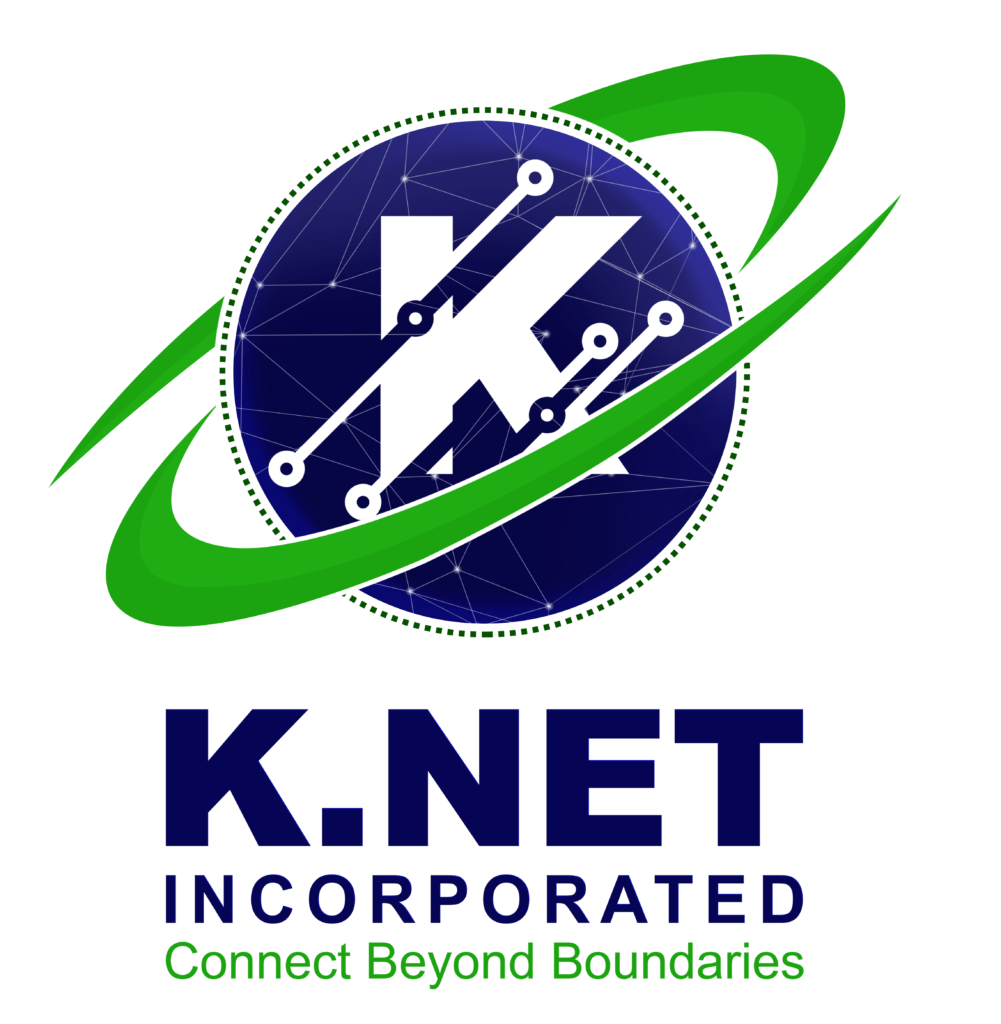Support (Select a category)
On the GoFiber mobile app, login your account and click on the “Account Update” on the dashboard
Click on “Register”. Enter your nominated email address and password. Tick the “Terms and Privacy Notice”. Click “Register”. Check your email for the verification link which will allow you to access your account.
For resetting or changing of your password, there is a password reset button under the person icon where it will ask you for your current password and for your new password.
GoFiber is an application for both website and mobile app to easily manage the account of the subscriber. With features ranging from request to repairs.
Experiencing no connection? Let’s check what’s wrong
Having an intermittent connection? Hope these steps will help
Scroll to Top